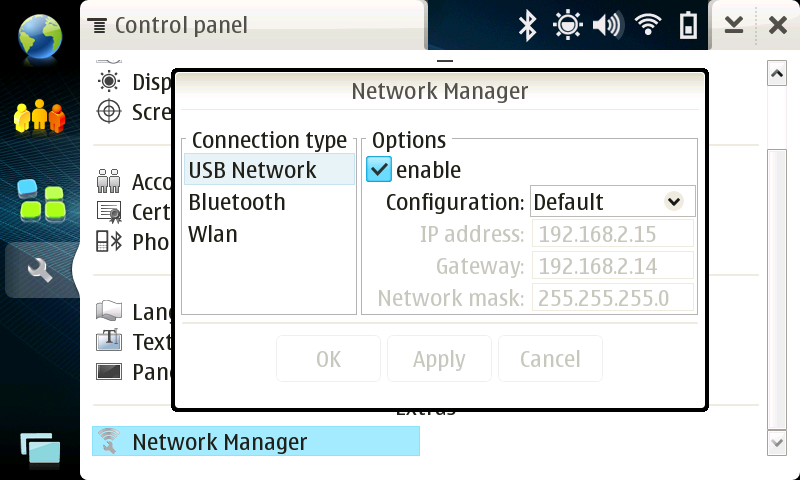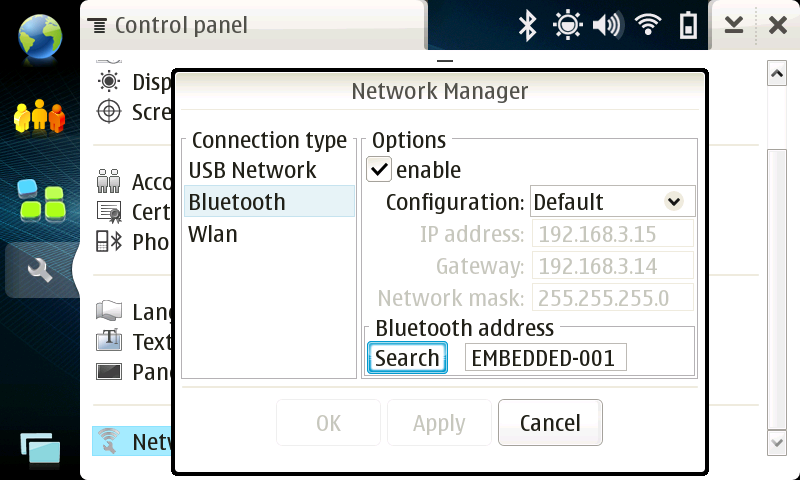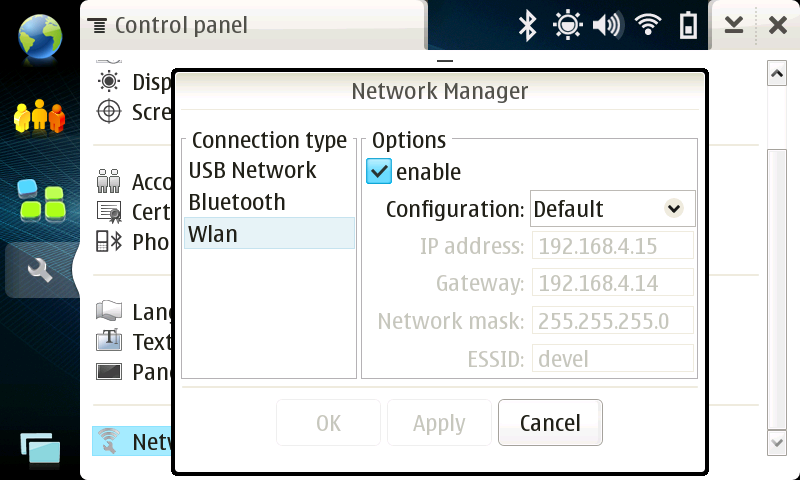Easy Installation
To easily install all the Pc Connectivity components on the device and on host PC, two meta packages were created:See the Installation instrunctions to see how to install them.
Current Version
PC Connectivity, version 0.4.1
The current PC Connectivity release has a new control-panel applet with support to connection through USB and Bluetooth networking.
- The new applet detects and shows the status of the connections. It's the easiest way to set up Bluetooth PAN (TCP/IP).
We are working in the wireless LAN portion of the applet, which will simplify the establishment of Ad-Hoc connections.